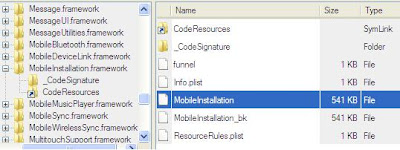"Note: Installing cracked apps on iPhone is illegal. But admitting it doesn't make it right. I know I'm doing a wrong thing. But can't be helped. These apps are just so cool! We should at least appreciate the developer effort they have put."
Cro Mag Rally : Uses your iPhone as a steering wheel. Very nice graphics and music.
 Kroll : 3D fighting adventure with stunning graphics.
Kroll : 3D fighting adventure with stunning graphics.
Nanosaur 2 : Takes iPhone's 3D graphics to the limit. Control a flying cyborg bird through stunning and beautiful worlds.

A word on iPhone 3G
I'm using an iPhone 2G. For Sri Lankans, iPhone 3G is still a bit far. It's not officially available in Sri Lanka. If you have someone in US, they have to buy it with AT&T connection. And even if you managed to get one, there's still no SIM unlock available (see iPhone-DevTeam blog for 3G unlocking updates). For differences between iPhone 2G and iPhone 3G buying procedures read the bottom part of my iPhone3G article.
Information on this article applies to both iPhone and iPhone3G.
For this method to work, you should have downloaded at least one application (free or commercial) from the iTunes AppStore into your iPhone. This is what I did:
Part 2 : Copying the patch file to iPhone
All iPhone/iPod applications from AppStore has the extension ".ipa". So many users have uploaded cracked applications in various file sharing site. So we can download those files directly without paying to the AppStore.
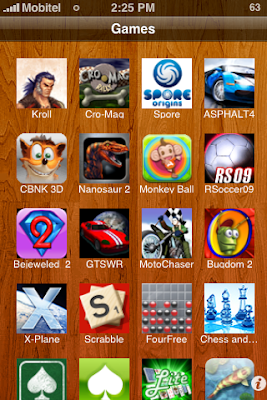
Here are some games and application that I really enjoy:
SpeakEasy : Voice Recorder
Photogene : A feature rich image editor
AquaForest : An interactive physics simulator. Emulates real world object behaviors.
Asphalt4 : Racing game
MotoChaser : Fun motor bike racing game
Spore : A game from EA. Control an evolution of a creature. (Cool graphics)
Scrabble : From EA
There are thousands of apps and games in the AppStore. Just search for what you want.
Enjoy!
..
I found lot of information from the web regarding this cracking and other procedures. So if you can't find anything from my blog, internet is very rich with so many resources regarding the iPhone.
Steps:
First, I assume you have jailbroken 2.1 software version running in your iPhone. If you don't know how to do it, search the internet. Or I may post an article regarding that if I have time. The process is really easy thanks to iPhone-Dev Team. They are the people who deals with iPhone cracking and unlocking.
You should also have some knowledge on SSH. If you don't know, get someone to assist you.
You should also have some knowledge on SSH. If you don't know, get someone to assist you.
(Obviously, iTunes 8 must be installed)
Part 1 : Creating iTunes account
Part 1 : Creating iTunes account
For this method to work, you should have downloaded at least one application (free or commercial) from the iTunes AppStore into your iPhone. This is what I did:
- In your PC, go to iTunes and create an iTunes account.
- It will ask your credit card information. You have to give them those details, but there is no initial charge unless you buy some product later on.
- After creating the account, go to AppStore and download any Free application. (If you have Wi-Fi, you can also use your iPhone to go to AppStore and download it)
- Sync that application with your iPhone.
Part 2 : Copying the patch file to iPhone
- Download and Install DiskAid for Windows. (Needs .Net Framework 2.0)
- Download 2.1.MI.patched.zip. This Zip will contain a file called "MobileInstallation". Kepp that file.
- Connect your iPhone to the PC.
- Open DiskAid... It will detect your iPhone and display the files inside it.
- As shown in the image, choose "root folder" from the drop down list.
- Click OK for the warning message that will be displayed. (Do not mess with the files in the iPhone. Otherwise it'll corrupt the file system and you'll have to restore the software again)
- Go to the folder: System --> Library --> PrivateFrameworks --> MobileInstallation.framework
- Inside that folder there will be a file named "MobileInstallation". We are going to replace that file with the file you downloaded above.
- Rename the MobileInstallation file in DiskAid into MI_backup or something..
- Now drag and drop the MobileInstallation file in the Zip archive you downloaded into DiskAid window.
- The file will be copied in to the folder you were in. It should be something like this:
- Create a folder named "Documents" (with a capital 'D') in both these directories:
- root\Applications
- root\private\var\mobile
- Now close DiskAid.
- Connect the iPhone to the internet through your Wi-Fi network.
- Go to Cydia application in the iPhone.
- Tap "Reload" button on the top of the screen.
- After reloading, search and install "OpenSSH".

- To do the next few steps, your Wi-Fi network should allow your PC to connect to the iPhone through the network. If it doesn't, just connect it through a personal Wi-Fi connection with your laptop.
- This is the tricky part:
You should install an SSH client to your PC and change the file permissions on the iPhone as shown below. There are multiple ways to do this, I'll tell how to do this on another post.- /System/Library/PrivateFrameworks/MobileInstallation.framework/MobileInstallation
Set permissions to : 775 - /Applications/Documents
Set permission to : 777 (recursively) - /private/var/mobile
Set permission to : 777 (recursively)
- /System/Library/PrivateFrameworks/MobileInstallation.framework/MobileInstallation
- That's about it. If you don't know how to use SSH, get some help from the internet.
All iPhone/iPod applications from AppStore has the extension ".ipa". So many users have uploaded cracked applications in various file sharing site. So we can download those files directly without paying to the AppStore.
- Go to AppStore and check for any games or apps you like. For example one of my favourites is "Cro Mag Rally" racing game from Pangia Software Inc.
- Go to www.4shared.com. This file sharing site has so many .ipa files.
- Search for something like "cro mag ipa" (put "ipa" at the end).
- It will display various results. Download anyone of them. You'll get a .ipa file.
- After downloading drag and drop that file into iTunes. It will appear in Applications area in iTunes.
- When you sync your phone, you can chose what applications to be installed in Applications tab.
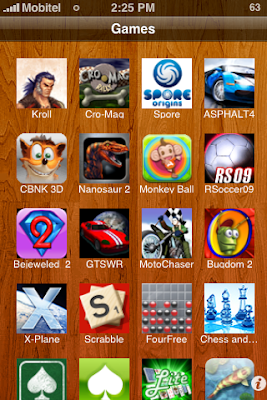
Here are some games and application that I really enjoy:
SpeakEasy : Voice Recorder
Photogene : A feature rich image editor
AquaForest : An interactive physics simulator. Emulates real world object behaviors.
Asphalt4 : Racing game
MotoChaser : Fun motor bike racing game
Spore : A game from EA. Control an evolution of a creature. (Cool graphics)
Scrabble : From EA
There are thousands of apps and games in the AppStore. Just search for what you want.
Enjoy!
..