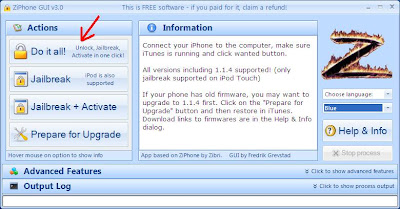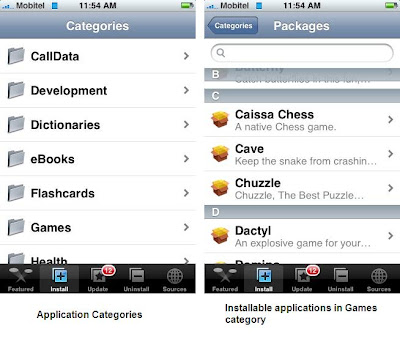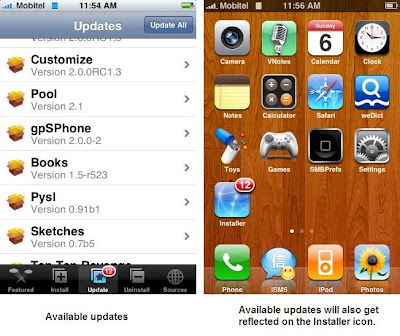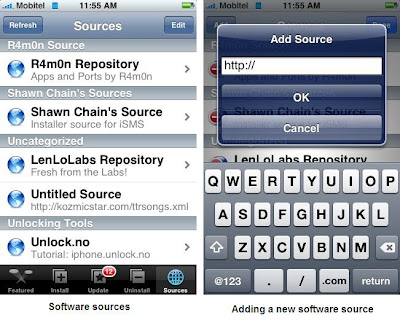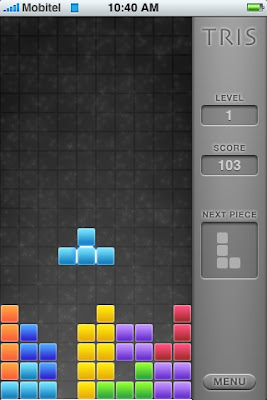Here are some of the games I have installed on my iPhone. This is on 1.1.4 firmware and you need have Installer app installed on the iPhone. Jailbreaking and installation procedure is available on
this post.
Raging ThunderAn accelerometer based car game. You have to use the phone itself as a steering gadget. Graphics are nice.
 Cybersaurus
CybersaurusA 3D alien shooter. Unfortunately the demo has only 1 level. Other than that, it's really exciting.
 CubicMan
CubicManA game which requires the use of your brain. Flip the box using your finger to accomplish the goal.
 Solitaire
SolitaireReally cool and gives you the natural feeling of moving cards using the finger.
 Chess
ChessThis is somewhat hard for me to play. The computer is really intelligent.
 GemLogic
GemLogicMake continuous blocks of gems. Really cool. Flip the gems using your finger.
 Labyrinth
LabyrinthThe classic wooden table game. Use the iPhone as a tabletop. Tilt the phone carefully to move the ball to the target without falling into the holes.
 SuperPong
SuperPongMove the bat using to bump the ball back and hit the bricks.
 Pool
PoolA nice pool table.
 Tris
TrisTetris with cool colors.
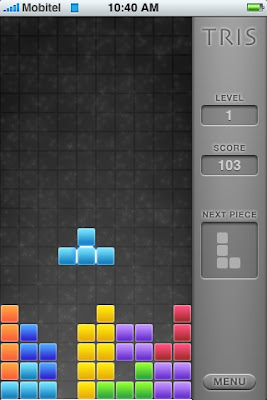
Here are some great OFFICIAL iPhone games which are to be released with the AppStore on July 11th. Unfortunately they will not be available to Sri Lankans and will be costly too.
Chopper Super Monkey ball
Super Monkey ball Cardrineline
Cardrineline Spore
Spore